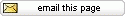Sometimes, it is helpful to have extra information pop up when you mouse-over an image.
This makes the content more interactive, and hopefully, allows the learner to try to determine for himself/herself what an image shows before revealing the answers.
Some examples:
Interactive images like these:
- require more work,
- can be done by non-programmers.
- require a website that supports this kind of setup
Mixing with Face-to-Face Learning
- Discussing a topic
- Bring out the image
- Ask learner to describe the image
- “Can you see ________?”
- Greater depth of processing, learner engagement
Outcome:
- Time-consuming
- Requires website
- Can be helpful
"I'm studying for my boards right now and I couldn't remember what pseudo-palisading necrosis looks like. In fact, I never really understood what palisading meant. I did a search in Google and one of the top results was [FrontalCortex.com] where you drew on the slide to demonstrate the palisading area and the necrotic area. Very cool and helpful! Thanks for keeping such a great site!"